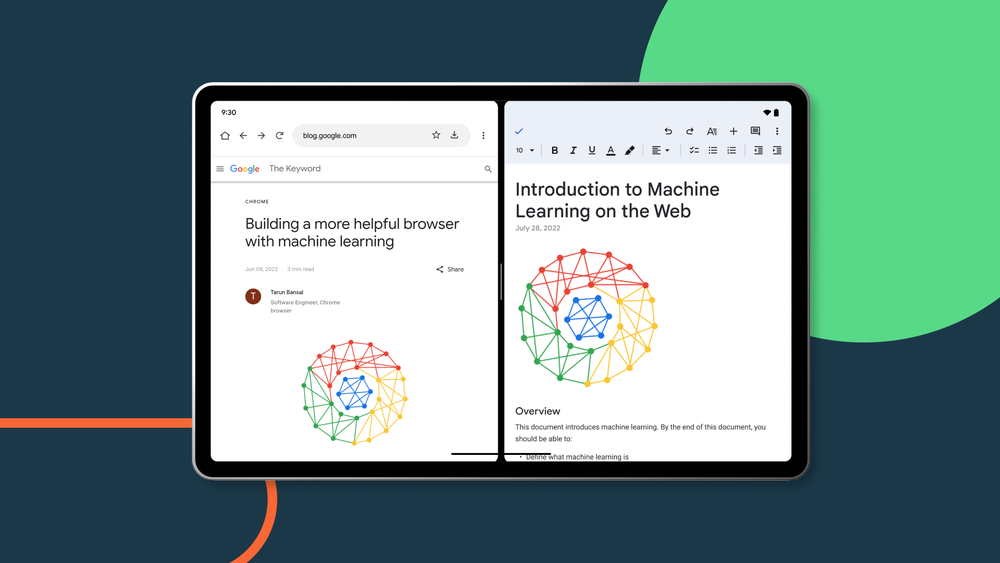Android introduced 12L earlier this year to make tablets and other devices with larger screens easier to operate. During I/O, Google announced plans to improve more than 20 Google apps to take advantage of the extra space on tablets’ larger screens. According to Google, Workspace applications will now run much more quickly and effectively on larger Android devices.
With increased OS and app compatibility for devices with larger displays, Google is ready to upgrade to larger displays. Thus, it was reported earlier this week that Google and Samsung were adding stylus handwriting-to-text functionality into Chrome for Android.
Drag and drop files
One of the best features of working on a tablet is the ability to multitask across two windows at once. The company offered new ways to use Google Workspace apps in order to accommodate customers who have two displays open on a large-screen device. Now it’s easy to drag text or images into a cell of an existing spreadsheet or document using tools like Chrome or Sheets.
- Users can drag and drop files into Google Drive.
- Can add links to Drive files by dragging them into Keep.
- Can drag and drop Keep images into other apps from the image carousel.
Open Drive side by side
On Drive, you may occasionally need to dig deep into folders to find the file you need. For easier access to your data, you can now open two Drive windows concurrently. As a result, finding the information you need is simpler and doesn’t involve switching between views or frequently using the back button.
Any Drive file can be opened in a new window by choosing the “Open in a new window” option from the three-dot menu.
Keyboard shortcuts
If you’re using a linked keyboard to help you type, you can now quickly browse across Drive, Docs, and Slides without pausing or taking your hands off the keyboard. You may select, cut, copy, paste, undo, and redo with these keyboard shortcuts.
Availability
Over the following few weeks, these features will be made available to Android large screen users with Google Workspace, including personal Google Accounts.
Regarding the new feature, Scott Blanksteen, Senior Director, Product Management, Android, said,
To get started, today we are making Google Workspace apps even better on Android’s larger screens with updates to Google Drive, Docs, Sheets, Slides and Keep. And stay tuned for more updates as we continue to add new features for Google apps on Android’s larger
Also Read: Google Workspace is now available for all Google accounts holders