Dream Cricket 25 is becoming a rapidly popular Multiplayer Cricket game. Built on Unreal Engine, the game features impressive graphics and smooth gameplay mechanics but as the game adds new features and improves graphics. It becomes more graphically intensive Even though RAM is not a Main Factor in Playing Games but it still requires a decent amount of ram as well.
From April 2025 dream cricket 25 requires at least 6 GB RAM and they stopped supporting 4 GB and 3 GB RAM Users. So 4/3GB RAM Users may not be able to install DC25 from the Google Play store.
Eventhough you cannot install DC25 officially from Playstore, You Can easily sideload Dream Cricket 25 on 4GB RAM and 3GB RAM phones. Sideloading Dream cricket 25 is simple just follow the below instructions correctly and Play Dream cricket 25.
Dream cricket 25 also Requires Android 8.0 and above, apart from RAM. DC25 needs some decent Midrange Processor to Run as you can atleast you can play in low settings Smoothly.
Play Dream Cricket 25 on 4 GB and 3GB RAM Phones
Step 1:Click the Below button and Download the File. Once Downloaded then click ‘Save To Download Options’
Click Save to downloads(don’t directly open on telegram). Use Zarchiver to Install (save to downloads, then browse the file and install it using Zarchiver don’t directly open in Telegram)
Note: If “site cannot reached” Error shows. Just refresh or disconnect wifi try it with Mobile data or Simply Search @Techgamezone in telegram
Step 2: Download Z archiver App in Google playstore Click here
Step 3: Open Zarchiver, Go to Downloads/telegram.
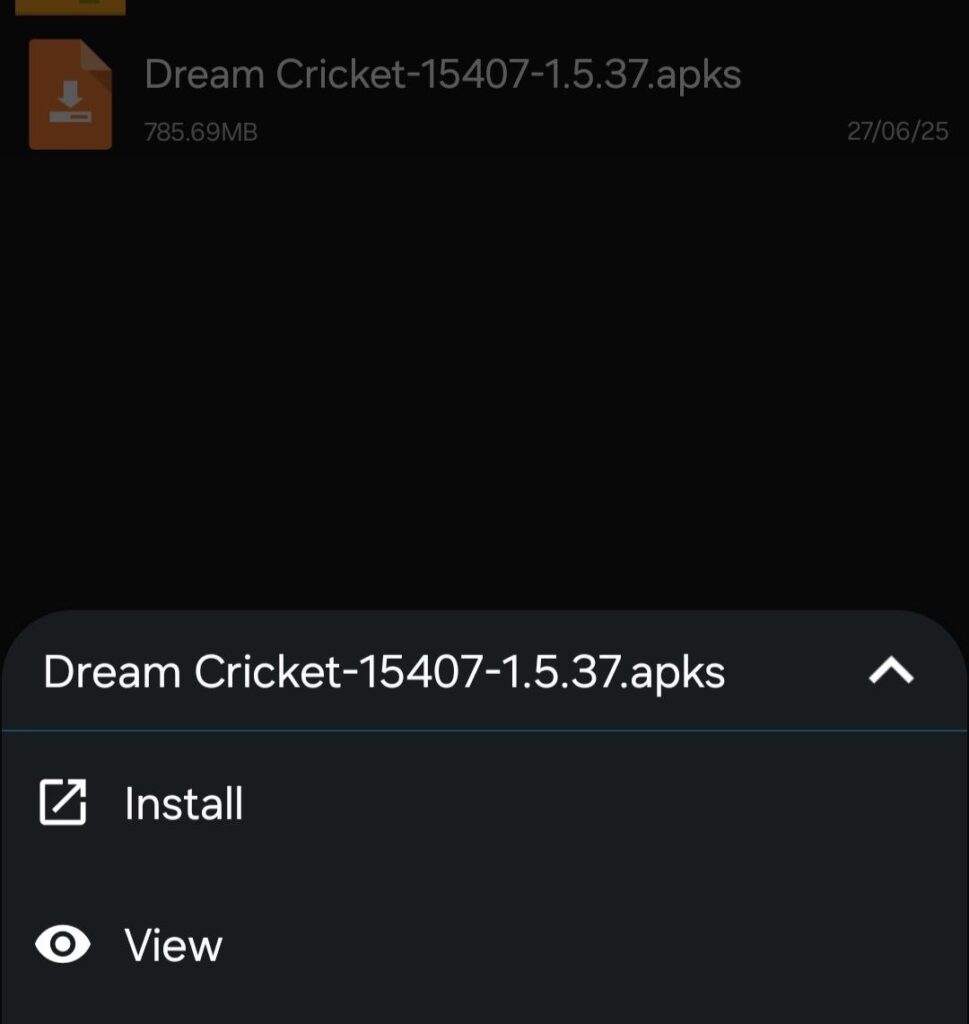
Step 4: You will find Dream Cricket-15407-1.5.37.apks File
Step 5 : Click the Dream Cricket-15407-1.5.37.apks file
Step 6: Once the Install option popup, Click and Install the Game.
Step 7: Now open the Game and Login your account start playing.
Note: This Method only works until new update drops. If new update is released you will need to reinstall the game with new game file. Bookmark this site so if new update is released, we will update new game file ASOP.
